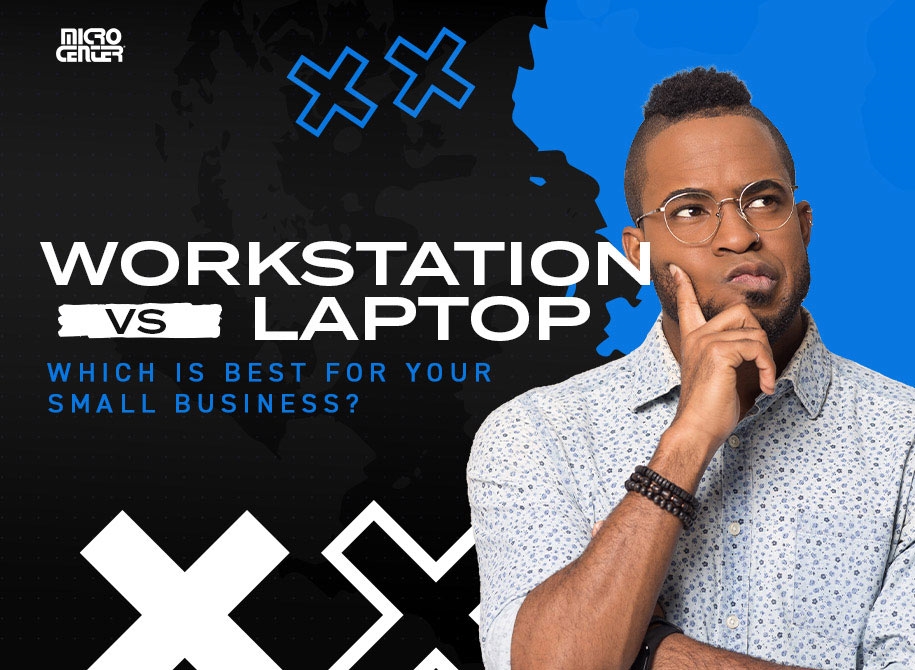SSD vs. HDD: Which Storage Is Right For You?
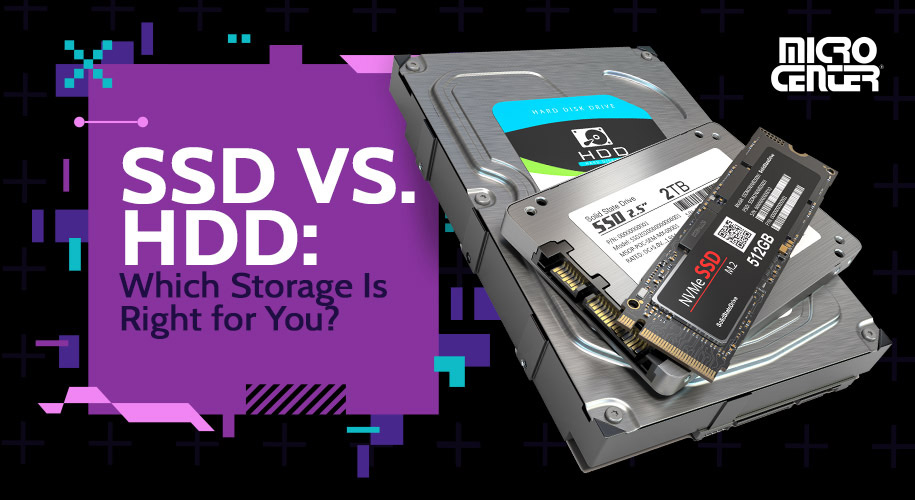
Permanent storage is one of the essentials of any computer. It's almost as critical to a computer's operation as core components like the CPU and motherboard. Thus, if you're considering storage options for a new computer, or you're upgrading your computer's existing storage, it's important to know about the differences between the different types of permanent storage memory available.
Today, there are two main types of permanent storage on the market: internal solid state drives (SSDs) and internal hard disk drives (HDDs). What are the differences between these storage media types, and how will they affect the functionality and user experience of your computer? Let's dig into the SSD vs. HDD decision and find out how you can pick the best option for your needs.
Digital Storage Fundamentals
Both SSDs and HDDs are permanent storage media for electronic devices, and both are types of non-volatile memory. That means they retain your files even when the system's power is turned off. (Contrast that with RAM, which is volatile memory that refreshes itself when you power off the machine.)
Your computer requires permanent storage media in order to do basically anything, including running your operating system (such as Windows 11 or macOS). This storage media is also where any locally stored files live, whether that's your personal media library, PC games, or copies of important documents. For almost all computers, this means you'll have two basic options: SSDs and HDDs.
SSDs vs. HDDs: How Do They Work?
Here's the most simplified version of how these two storage technologies work:
- A hard disk drive (HDD) stores data on a magnetic spinning disc. When the user wants to read or write data on the drive, a mechanical arm moves to a specific location on the disc and uses a magnetic read/write head to perform the specified task.
- A solid state drive (SSD) stores data on flash memory chips. When the user wants to read or write data on the drive, the computer executes a series of logical commands that perform the specified task.

Mechanical HDDs have existed in various forms almost since the very beginning of computers. They remained the only common format for permanent storage memory in computers until the late 2000s when mass-market SSDs began to appear. However, the high price point of the first consumer SSDs mostly limited them to power users.
By the mid-2010s, advances in chip technology made internal SSDs more affordable to include in computers. External SSDs had also become popular for those who needed fast, high-capacity storage. Fast forward to the 2020s: nearly all laptops and most desktops ship with SSDs as standard; HDDs are mostly relegated to budget desktops and external storage.
HDDs, however, are still widely used in desktops and as external storage. That brings us back to our core question: Which is the better choice — SSDs or HDDs? The answer is less about finding one clear top dog and more about figuring out which one is better suited for your intended application. Getting familiar with the advantages and drawbacks of each option will help you make the right choice.

Read and Write Speed
We'll start with one area where there's a clear victor: speed. SSDs are the undisputed champs of data read and write speeds, and the much-improved speeds that they offer are the main reason that SSDs have become the default option for a primary drive in modern computers. The difference will be noticeable from the minute you turn on your computer since an SSD typically takes a fraction of the time that an HDD does to boot an operating system. It also takes much less time to read or write a file, launch an application, or do basically any other common task. Get personalized PC recommendations and seamless PC part installation services at your local Micro Center. Let our experts help you achieve the speed and performance you deserve.
The core storage technology in SSDs is simply a lot faster than what's in HDDs. An HDD has to physically access the location of the data you want on the spinning platter using its read/write head. An SSD, by contrast, has no moving parts and can access all of its data equally quickly. HDDs also slow down as they experience data fragmentation, and although they can be defragmented, an SSD eliminates this problem entirely.
This doesn't mean HDDs are so slow they're unusable. For files that only get accessed occasionally, like backups or old project files, many users find that HDDs are perfectly fine. However, for applications or files that you access often, the speed increase an SSD offers will make your everyday user experience significantly faster and more pleasant, which is why it's most people's choice for a primary storage medium today.
FAQs
Is SSD better than HDD for gaming?
Yes for load times and overall responsiveness. Games install and load much faster on an SSD, and open-world titles stream assets more smoothly. However, average FPS is usually limited by your CPU/GPU, not the drive. A good setup is SSD for the OS and current games, and HDD for older titles and bulk storage.
Which lasts longer: SSD or HDD?
For active daily use, SSDs typically last longer because they have no moving parts. HDDs can be suitable for powered-down archival storage, but both types will eventually fail. No matter what you choose, follow the 3-2-1 backup rule.
Can I use SSD and HDD together?
Absolutely. Many users run a dual-drive setup: SSD for the operating system and frequently used apps/games, plus an HDD for large media libraries, backups, and other cold data. It's a cost-effective way to get both speed and capacity.
Is NVMe better than SATA SSD?
NVMe SSDs (using PCIe) are significantly faster than SATA SSDs, especially for large file transfers and heavy multitasking. For everyday tasks, both feel quick; choose NVMe when your motherboard supports it and you want maximum performance, and choose SATA for broader compatibility or lower cost.
Comment on This Post
See More Blog Categories
Recent Posts
Workstation vs. Laptop: Which is Best for your Small Business?
To help you determine whether a workstation or a laptop is the best choice for your business's needs, consider the factors we'll discuss below.
Continue Reading About Workstation vs. Laptop: Which is Best for your Small Business?