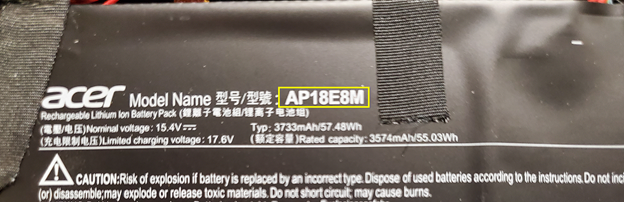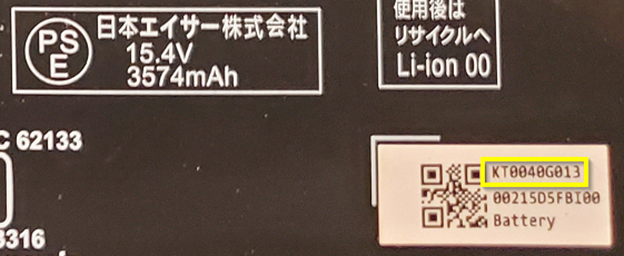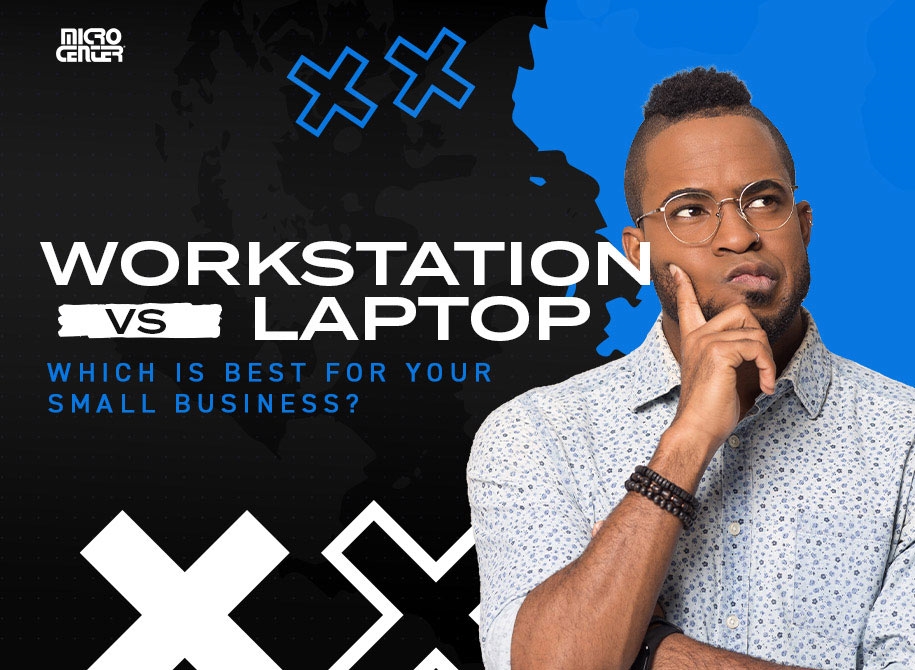How to Identify Your Laptop Battery Part Number or Model Number
Plus how to tell if you need a new battery, how to find replacement laptop batteries, and how to schedule a service appintoment to get help.How-To
 Photo: Dan Ackerman
Photo: Dan Ackerman
There are few tech problems more frustrating than a laptop with declining battery life. And while you might think of your laptop as a sealed black box with no user-serviceable parts inside, a surprising number of models actually do have user-replaceable batteries (like this recent Asus 18-inch gaming laptop). The key first step in this process is to identify both your specific laptop model number and the exact part number for the battery.
We’re big believers in the Right to Repair movement, which is the simple idea that you should be able to fix what you own. Extending the life of a perfectly good computer is a great way to save money and keep e-waste out of a landfill. And when it comes to a battery, it can be a great DIY project.
That's why we're here to help you tackle it. You have two great options: follow this guide to identify the exact battery you need and we'll help you find it in our store or online, or bring your laptop to the Knowledge Bar at any Micro Center and our certified technicians can do the replacement for you.
Do I even need a new battery?
If you're not sure of the status of your battery, start by getting a diagnosis directly from your operating system.
For Mac users, this is straightforward: navigate to System Settings and click on the Battery section to see a clear "Battery Health" status.
Windows users have an even more powerful, if slightly more hidden, tool. By opening the Command Prompt and typing powercfg /batteryreport, you can generate a detailed HTML report that compares your battery's original design capacity to its current full-charge capacity, giving you a precise measure of its health. Specific laptop makers like Dell, Lenovo and HP often include battery health tools in their built-in support assistant apps as well.
What safety issues should I watch out for?
Before you get started, there is one critical safety warning: If your laptop's battery is visibly swollen, puffy, or warped, do not attempt to remove it yourself. A swollen lithium-ion battery is a serious fire risk and should only be handled by a professional. In that case, please bring the entire laptop to our service department right away.
For everyone else, the first and most important step is identifying the right parts. This guide will walk you through finding your laptop's model number and the specific battery part number you'll need for a successful upgrade.
Where can I find replacement laptop batteries?
After you've identified your laptop model and battery part number, using the guide below, two good places to start are Micro Center's Laptop Battery Replacement Finder tool (where you can also schedule a service appointment) and our list of most-popular laptop replacement batteries.Finding Your Laptop’s Model Number
Model numbers might seem like trivial strings of letters and numbers, but they hold essential information about your device and are useful for everything from software updates and driver downloads to battery replacements and accessory compatibility.
For Windows Laptops:
Many Windows laptops come with an identification sticker placed on the bottom of the laptop. Flip it over and you will sometimes find the model number labeled clearly, often near a barcode and sometimes marked explicitly as "Model." You can also get detailed information about your laptop by pressing Win + R, typing msinfo32, and hitting Enter. This action brings up a window filled with system details where you can find not just the model number but also in-depth information about your system’s configuration.
For MacBooks:
Apple makes it a bit easier to find this information through macOS. Click on the Apple menu and select "About This Mac." The model number and other pertinent details like the serial number and macOS version are displayed in the Overview tab. Another option is to use the Mac’s Terminal command. Typing system_profiler SPHardwareDataType in the Terminal will list detailed hardware information about your MacBook.
Locating Your Battery Part Number
If your laptop has a removable/replaceable battery, the process is straightforward. While some older laptops may still have a battery that can be disconnected without removing the bottom panel, there's a good chance you'll have to remove a few screws and the bottom panel to expose the battery. Here's a rundown of how that works -- but if that still seems too daunting, just schedule a battery service appointment and bring it into a Micro Center store for help.
- Power Down and Unplug: Ensure your laptop is turned off and unplugged from any power source.
- Use the Right Tools: Typically, a small Phillips-head screwdriver is needed. Some models might require a Torx screwdriver. Using the correct size and type of screwdriver is crucial to avoid stripping the screws.
- Remove Screws: Keep track of all screws and note where each screw comes from—some might be longer than others.
- Gently Pry Open: Once all screws are removed, gently pry open the bottom panel. It’s often helpful to use a plastic pry tool rather than metal to avoid scratching or damaging your laptop.
Below is a collection of brand-specific tips for identifying laptop model numbers and battery part numbers. These can vary greatly by model, brand, and year, but the same general rules typically apply.
More from MC News
- Everything You Need to Know About WiFi 7
- Keyboard 101: Intro to Computer Keyboards
- The NVIDIA 50 Series Laptop Buying Guide
- Can Your PC Run OpenAI's New GPT-OSS Large Language Models?
- Best 3D Printer Projects for Nintendo Switch 2
- How to Upgrade Your Laptop's RAM and Storage
- How to Build Your Own AI Personal Assistant
- The End is Coming for Windows 10: What You (Still) Need to Know
- Fix It Yourself: Talking to iFixit on Why Repairable Tech Matters
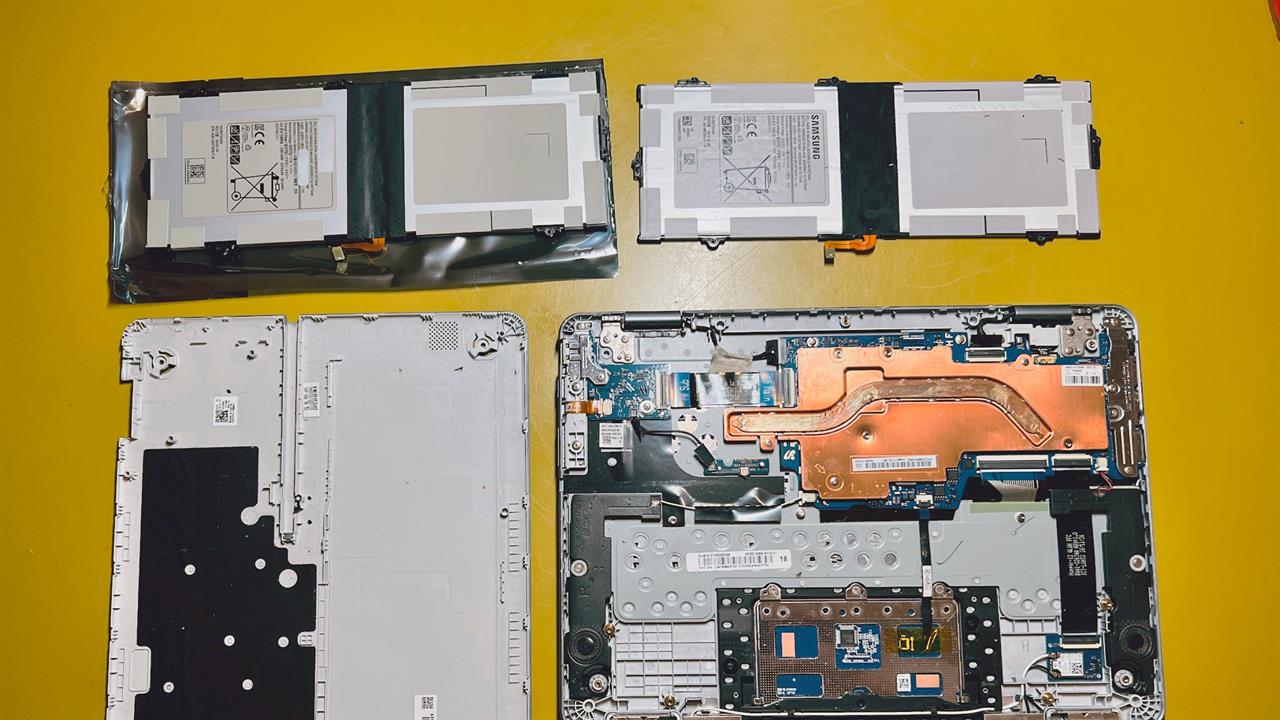 Photo: Dan Ackerman
Photo: Dan Ackerman Apple
Laptop Model Number
Searching by laptop model with Apple is easy. Apple will change the model of the battery without changing the model of the unit. To guarantee you find the correct battery, you will need the battery model number from the battery itself. Alternatively, our service centers are always available to help and can identify exactly what you need given your unit’s serial number.
Apple model numbers can be found in small text on the bottom of the laptop. They are formatted as “A####”.
Resulting Search Term: A1369 Replacement Laptop Battery
Battery Part/Model Number
Apple battery model numbers follow the same formatting and are found on the battery inside of the unit. There are additional part numbers that can be used as a backup.
Resulting Search Term: A1405 Replacement Laptop Battery
Backup Search Term: 020-7379-A Replacement Laptop Battery
Backup Search Term: 2ICP4/68/111-2 Replacement Laptop Battery
Dell
Laptop Model Number
Dell model numbers can be found on the bottom of the laptop. There is also occasionally a DPN (Dell Part Number) for the entire unit, which can be searched as a backup.
Resulting Search Term: Inspiron 5520 Replacement Laptop Battery
Backup Search Term: 95N6J Replacement Laptop Battery
Battery Part/Model Number
Dell batteries always have a ‘type’ number which is what you'll need to search for when looking for a replacement. There is also a DPN found within the serial number on a small white sticker. DPNs are 5 characters long, so leading ‘0’s can be discarded.
Resulting Search Term: 8858X Replacement Laptop Battery
Resulting Search Term: 04NW9 Replacement Laptop Battery
HP
Laptop Model Number
HP model numbers can be found on the bottom of the laptop, or underneath the battery if it is equipped with an external removable battery. They commonly have ‘product’ numbers and ‘model’ numbers, either are good to try. The generic model is generally not specific enough.
Resulting Search Term: E8A11UA Replacement Laptop Battery
Resulting Search Term: m7-j120dx Replacement Laptop Battery
Backup Search Term: ENVY TouchSmart 17 Replacement Laptop Battery
Battery Part/Model Number
HP batteries always have a model type, typically found in a box near the top of the battery label. They are generally 4 characters long, with two letters followed by two numbers (e.g. MU06). Internal batteries are often 6 characters long, adding ‘XL’ at the end (e.g. CM03XL). This is the best number to use in your search. There are also part numbers and spare numbers, always with 6 digits-hyphen-3 digits. Both are good search terms. Finally, there are often many compatibilities listed. You should not need to worry about these, but they are there in case you would like to cross-reference.
Resulting Search Term: MU06 Replacement Laptop Battery
Resulting Search Term: 586006-242 Replacement Laptop Battery
Resulting Search Term: 593554-001 Replacement Laptop Battery
Backup Search Term: HSTNN-Q47C Replacement Laptop Battery (and so on)
Lenovo
Laptop Model Number
Lenovo model numbers can be found on the bottom of the laptop. There are generic models (often including a Generation), a model number, and a type number. All are valid search terms.
Resulting Search Term: TP00109A Replacement Laptop Battery
Backup Search Term: 20R1-S05A00 Replacement Laptop Battery
Backup Search Term: 7th Generation ThinkPad X1 Carbon Replacement Laptop Battery
Battery Part/Model Number
Lenovo batteries can contain a litany of numbers to search by, but the best is Model Name (if present).
Resulting Search Term: L18L4P71 Replacement Laptop Battery
Backup Search Term: SB10K97642 Replacement Laptop Battery
Backup Search Term: 02DL004 Replacement Laptop Battery
Backup Search Term: 4ICP5/41/110 Replacement Laptop Battery
Acer
Laptop Model Number
Acer laptops typically have very straightforward labeling on the bottom of the unit. The Model number and Model Series are both good search terms.
Resulting Search Term: N18C3 Replacement Laptop Battery
Resulting Search Term: AN515-54 Replacement Laptop Battery
Battery Part/Model Number
Acer batteries are very straightforward and present a Model Name that should be used as your search term. They also have a part number & serial number label, the first number is the battery part number.
Resulting Search Term: AP18E8M Replacement Laptop Battery
Resulting Search Term: KT0040G013 Replacement Laptop Battery
ASUS
Laptop Model Number
ASUS model numbers are straightforward and found on the bottom of the unit.
Resulting Search Term: R554L Replacement Laptop Battery or R554LA-RS71T Replacement Laptop Battery
Battery Part/Model Number
ASUS battery model numbers are also clearly labeled on top of the battery.
Resulting Search Term: C21N1333 Replacement Laptop Battery
Comment on This Post
See More Blog Categories
Recent Posts
Workstation vs. Laptop: Which is Best for your Small Business?
To help you determine whether a workstation or a laptop is the best choice for your business's needs, consider the factors we'll discuss below.
Continue Reading About Workstation vs. Laptop: Which is Best for your Small Business?