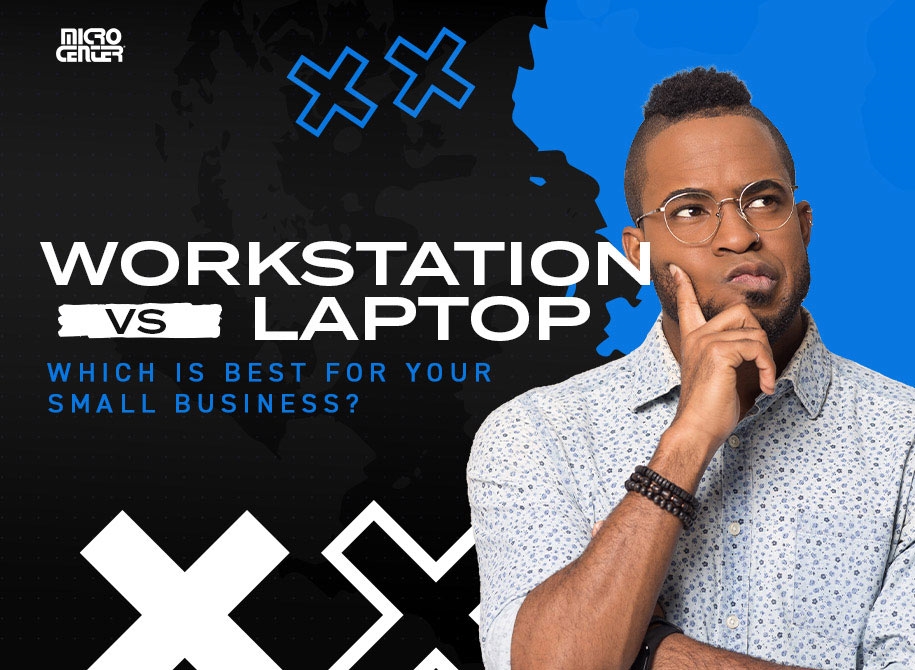Lenovo Legion Pro 7i Hands-on
An Intel Core i9 and NVIDIA RTX 5080 anchor this 16-inch OLED gaming laptop.Reviews

Lenovo might be best known for its buttoned-up ThinkPad business laptops, but the brand is also a gaming powerhouse. That's thanks to the Legion line of gaming PCs and accessories, that include not only desktops and laptops, but also handheld gaming systems like the Legion Go S.
I've usually got at least one Lenovo Legion in my roster of gaming laptops used for testing and comparisons, and right now, I'm leaning very heavily into the 16-inch Lenovo Legion Pro 7i.
While it still has some of the forward design of a gaming laptop and plenty of customizable RGB lighting, the Legion Pro 7i walks the line between gamer rig and a subtle, almost professional aesthetic. It’s a design philosophy I appreciate, knowing that a high-performance machine should be versatile enough for a coffee shop or a conference room, not just a gaming den.
The heart of any gaming laptop is its performance, and the Legion Pro 7i is close to top-tier for a 16-inch laptop. The configuration I tested came with an Intel Core Ultra 9 275HX processor and a NVIDIA GeForce RTX 5080 GPU, plus 32GB of RAM and 2TB of SSD storage. Right now, that config is available at Micro Center for $2,499. Jumping to a version with a 5090 GPU would cost $3,199.

Gaming and benchmark performance
I've been playing some graphically intensive games on this system, including Cyberpunk 2077, Baldur's Gate 3, Space Marine 2, and Doom Eternal, and have been able to keep the settings up high-to-ultra levels, at the screen's native resolution, with most ray-tracing effects turned on. Of course, using the DLSS frame generation offered by the NVIDIA 5080 GPU helps a lot.
Here are scores for this system in some of our standard benchmarks.
Benchmark Results: Lenovo Legion Pro 7i
| Benchmark | Test | Score |
|---|---|---|
| Geekbench AI | Single Precision | 5,911 |
| Half Precision | 2,185 | |
| Quantized | 9,148 | |
| Geekbench 6 | Single-Core | 2,949 |
| Multi-Core | 19,353 | |
| 3DMark | Port Royal | 14,565 |
| Time Spy Extreme | 11,281 | |
| Steel Nomad | 5,453 |
Design and cooling
The Legion Pro 7i features a CNC all-aluminum body in black (Lenovo calls it "eclipse black"). But the plain body color is offset by subtle lighting on the front and around the rear vents. There's also a backlit logo on the back of the screen, and per-key lighting, all controlled by the Legion Space software app. That same app can do some game optimization (similar to what the NVIDIA app does), and also jump between power presets. I tested the system primary on the Balanced and Performance presets.
At just a hair over one inch thick (26.7mm) and 6 pounds, it also remains reasonably portable, although that slim body means you'll want to keep an eye on the overall heat and tweak the power profiles accordingly.
Or, if you don't feel like hand-tweaking every setting, Lenovo’s AI Engine (powered by a dedicated LA3 AI chip), can monitor in-game frame rates and dynamically adjust power distribution and fan curves to balance performance and stability.
If you don't want to open the apps, the Fn+Q shortcut can cycle between Performance, Balanced, and Quiet thermal modes. Beyond software, there's also a dual-fan vapor chamber plus hyperchamber system (which includes fans spinning in opposite directions and a copper heat pipe) to pull cool air in and send hot air out of the back vents.
The Legion Pro 7i offers a practical selection of ports and connections arranged around the chassis, with a Thunderbolt 4 port , an HDMI 2.1 output , and a USB-C port that supports Power Delivery and DisplayPort 2.1. It also includes a couple of USB-A ports for legacy peripherals, one of which is an always-on port for charging devices even when the laptop is off. There's also an Ethernet jack and a 3.5mm audio jack. Internally, it supports Wi-Fi 7 and Bluetooth 5.4.
Display and keyboard
The 16-inch WQXGA (2,560x1,600) OLED display is eye-catching, and further convinces me that OLED is what you want in a gaming laptop in most cases. It's got a 16:10 aspect ratio -- taller than your TV, which makes the screen feel even more expansive, and the refresh rate is a healthy 240Hz. HDR in games is still pretty hit-or-miss, but this screen offers Dolby Vision HDR support. Note that if you jump up to an 18-inch gaming laptop, you have to ditch the OLED screen, at least until someone starts making 18-inch OLED panels widely available.

Two other quick thoughts on the OLED screen. First, note that almost all OLED screens are glossy and can reflect a lot of light. Second, the 500-nit brightness really cuts through, even in rooms flooded with light, as seen in the photo above.
What Lenovo calls the Legion TrueStrike keyboard is also a highlight, offering 1.6mm of key travel and anti-ghosting features, plus a separate number pad. The per-key RGB backlighting, controlled via Legion software, is fine for jumping between presets or programming your own color combo. Some ultra-high-end gaming laptops are moving to mechanical keyboards, but that's not an option here.
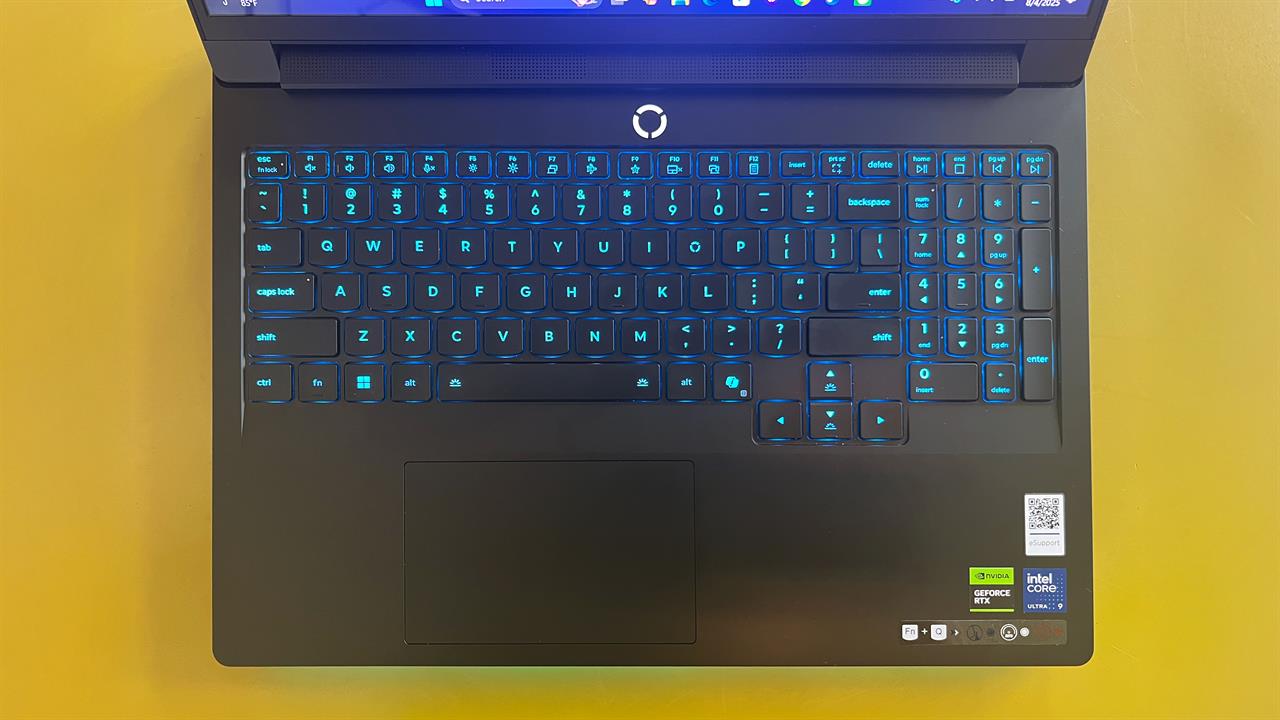
The bottom line
The Lenovo Legion Pro 7i is for people who want high-end performance without sacrificing style or (too much) portability. For about $2,500 it's going to be future-proofed for years and the OLED display can overcome even the insane afternoon light my westward-facing windows bring in. In a nod to current trends, it also works in a little AI-driven performance tuning, but without removing the ability for you to get granular with settings.
More from MC News
- The NVIDIA 50 Series Laptop Buying Guide
- Best 3D Printer Projects for Nintendo Switch 2
- How to Upgrade Your Laptop's RAM and Storage
- How to Build Your Own AI Personal Assistant
- The End is Coming for Windows 10: What You (Still) Need to Know
- Keyboard 101: Intro to Computer Keyboards
- Fix It Yourself: Talking to iFixit on Why Repairable Tech Matters
Dan Ackerman is the Editor-in-Chief of Micro Center News. A veteran technology journalist with nearly 20 years of hands-on experience testing and reviewing the latest consumer tech, he previously served as Editor-in-Chief of Gizmodo and Editorial Director at CNET. He is also the author of The Tetris Effect, the critically acclaimed Cold War history of the world's most influential video game. Contact Dan at dackerman at microcenter.com.
Comment on This Post
See More Blog Categories
Recent Posts
Workstation vs. Laptop: Which is Best for your Small Business?
To help you determine whether a workstation or a laptop is the best choice for your business's needs, consider the factors we'll discuss below.
Continue Reading About Workstation vs. Laptop: Which is Best for your Small Business?