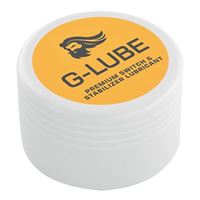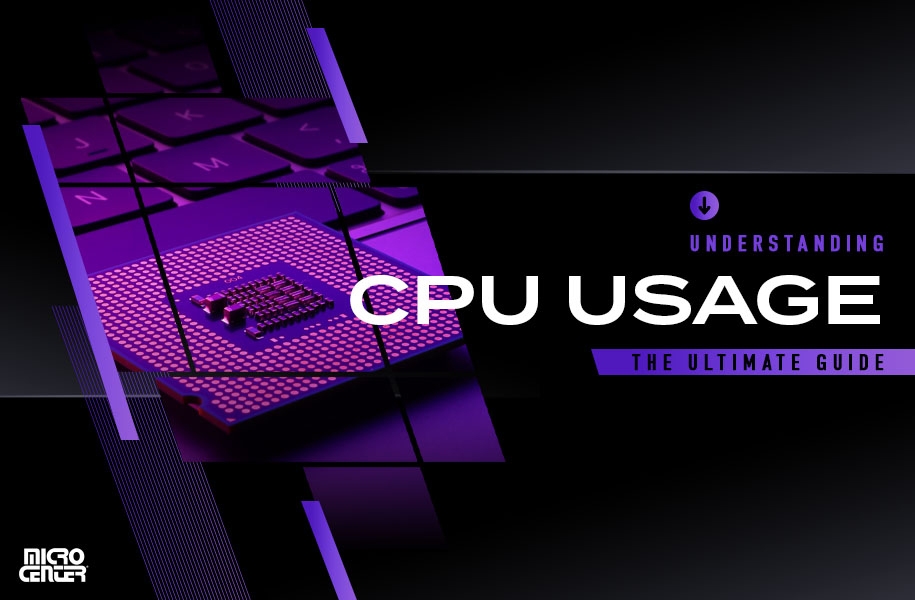Keyboard 101: Should I Build My Own Keyboard?
The final question in our keyboard explainer series: Is it better to build a keyboard or buy prebuilt?How-To
The choice between buying a prebuilt keyboard and building your own comes down to a simple trade-off: convenience versus control and customization. For many people, a prebuilt model is the right answer. You can head to your local Micro Center, speak to one of our knowledgeable associates, and just pick a great keyboard off the shelf. There's absolutely nothing wrong with that.
 Photo: Jacob Bobo
Photo: Jacob Bobo But before running to the store, hear me out: custom keyboards offer an incredibly personalized typing experience, with a wide range of customization and upgrade options, and are easier to put together than you might think.
Welcome back to Keyboards 101, the explainer that makes picking your next keyboard as easy as possible. For our final installment, we’re going to go over whether you should buy a prebuilt keyboard or build your own.
Specifically, we're talking about mechanical keyboards. If you’re unsure what a mechanical keyboard is or if you’ve just stumbled on this page and are new to keyboards, I highly recommend starting from the top with Part 1. If you have some knowledge of keyboards, but just want a refresher, take a look at the questions we’ve already covered:
- What are you using this keyboard for? - Answered in Part 1
- Mechanical or membrane? - Answered in Part 1
- What size keyboard do I need? - Answered in Part 2
- Do you want/need a number pad? - Answered in Part 2
- What type of switches? (And what's the difference between them?) - Answered in Part 3
If you’ve already got an answer to those questions, it's time to talk custom versus prebuilt keyboards.
Why should I get a prebuilt keyboard?
More than likely, you’ve been using a prebuilt keyboard your whole life. I still primarily use prebuilt keyboards. Once you know which keyboard you want, all you have to do is pick up that Redragon K719, plug it in, maybe install some software, and you’re good to go. They’re quick, convenient, and easy to use.
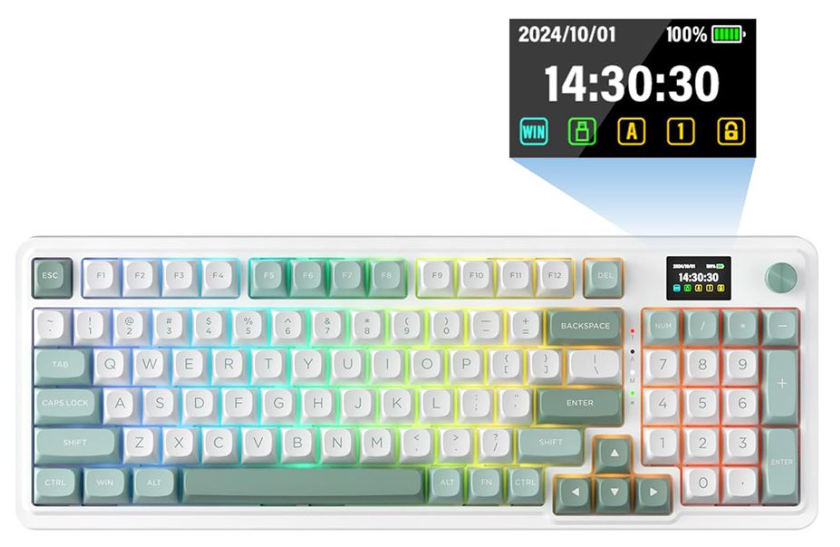
Modern prebuilt keyboards do offer some customizability as well. While a vast majority of membrane keyboards are limited in their customization options, almost all mechanical keyboards come with, at minimum, swappable keycaps, so you can pick up your own aftermarket caps and customize your liking. (Some even include fun extras like programmable built-in status displays.)
Also growing in popularity are swappable switches. If you’re a big fan of the chassis and keycaps, but want a new feel for your keys (or maybe you’ve worn out your WASD switches), on certain keyboards you’ll be able to pop off the keys and swap the switches out, per key, offering a bit more customizability than prebuilt keyboards have historically offered.
And yet, for all of their flexibility, it’s still hard to compete with a fully custom keyboard.
Why should I custom build my keyboard?
If the customizability of modern prebuilt keyboards sounds nice but you want even more, a custom keyboard might be right for you. Custom keyboards offer you the chance to design your own keyboard from the ground up. Want a 75% keyboard with silent Cherry Red switches and cat-themed keycaps? Or maybe you want to get weird with it and use multiple types of switches - Glorious Panda switches for your main gaming keys, clicky Cherry Blue switches for your number pad, and Akko V3 Lavender Purple Pro switches for everything else, all on a Glorious GMMK 3 Pro? Go for it! The possibilities are as endless as your imagination.

And your custom keyboard doesn’t need to be static either; if you want to change something, you can pull all the switches out, move them into a new chassis, and get right back to it. Perfect for anyone, like my beloved partner who stole my GMMK 3, that likes to change up their desktop aesthetic once a season.
There’s also the satisfaction of having built your own keyboard. If you’re like me and just generally enjoy building things, it’s an incredibly satisfying project you can knock out on a rainy Saturday, leaving you with a high-quality, one-of-a-kind keyboard, designed by you, for you. However, one question still lingers:
How hard is building a custom keyboard?
The answer is...it depends; it can be as easy as putting switches in a base or as complicated as building the whole thing from scratch. For a vast majority of folks, however, it’ll absolutely be on the simpler side.
I built my own keyboard back when we first started carrying Glorious and our Editor-in-Chief Dan built one shortly after he started. I assumed it would be a big task and that required lots of concentration, but it’s mostly just about slotting switches into the keyboard and making sure you order the keycaps correctly; I easily put mine together while watching TV. You can check out my full build experience here, Dan’s is over here, and our YouTube maestro Jordan’s video walkthrough is here:
That said, there is a lot of possible depth in building your own keyboard. If you’re enterprising enough, you can source parts and 3D print your own chassis or keycaps. Add in o-rings for noise dampening, lube up your switches (Glorious even makes an easy-use station specifically for this purpose), and pick your rotary knob for even more customizations. The joy of custom keyboards is that there really is no limit to how granular you can get, dialing in your specifications until you’ve got your perfect keyboard.
And that’s pretty much everything you need to know when picking out a keyboard. There’s a lot to cover, but at the end of the day, it all comes back to those six questions:
- What are you using this keyboard for?
- Mechanical or membrane?
- What size keyboard do I need?
- Do you want/need a number pad?
- What type of switches?
- Do you want to build your own keyboard? Or buy a pre-made one?
If you can confidently answer those questions, you, or one of our knowledgeable associates, will absolutely be able to pick out the perfect keyboard for your needs.
While our Keyboard 101 series may be coming to a close, we are planning to release a video version of this series in the coming weeks, so keep checking Micro Center News as well as our YouTube channel.
Read more: Keyboards
- How to Build Your Own Custom Mechanical Keyboard
- Razer Huntsman V3 Pro Review: A Double-Duty Pro Keyboard
- Watch: Retro Dreams Come True With This Nintendo Inspired Keyboard
- Watch: Yunzii AL75 Pro Keyboard | You Next Keyboard UPGRADE