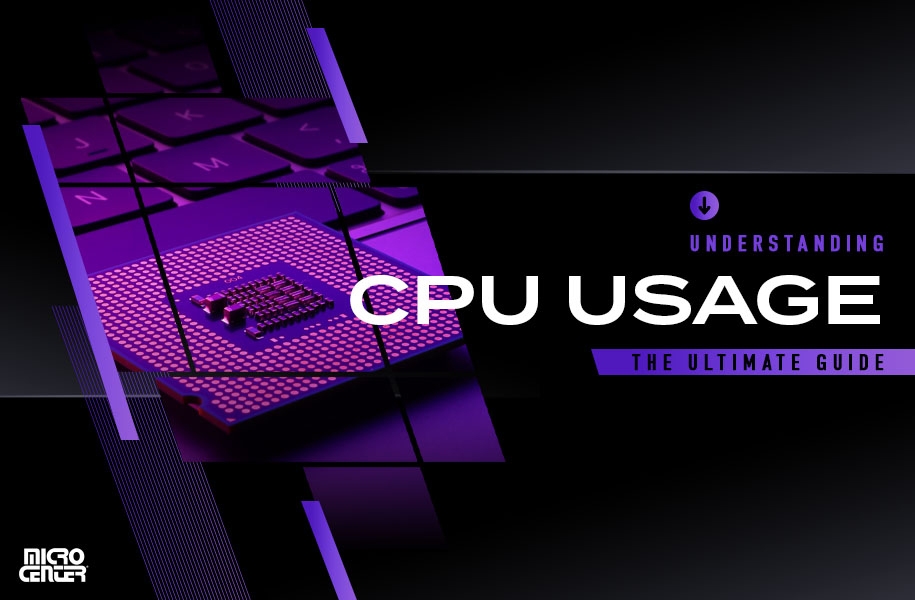Laptop vs. Tablet: Which One Is Right for You?
Let’s talk about some of the main advantages and drawbacks of both sides in the laptop vs. tablet debate, and look at which options are the best for your application.Buying Guides

With the vast array of tablets and laptops on the market today, the average user has plenty of options for working (or playing) on the go. In fact, for some people, there are almost too many options. You might not even be sure whether you want a tablet or laptop in the first place!
Even if you’ve owned one or both types of devices before, tech changes fast, and it can be challenging to keep up. Let’s talk about some of the main advantages and drawbacks of both sides in the laptop vs. tablet debate, and look at which options are the best for your application.
Laptop Basics
Laptops are the world’s most popular form of personal computer. Their combination of portability and power has made them wildly popular as both work and personal machines. Laptops first began to eclipse desktops in popularity around the mid-2000s, and since then they’ve become the dominant option year after year.
A laptop can do the vast majority of things that a desktop can do. That includes basic cloud applications like email and web browsing, standard office software like Microsoft 365, and video streaming. Depending on the laptop’s hardware, it may also be able to handle more processing-intensive tasks like gaming and design.
You’ll find the whole range of specifications and prices in laptops for sale today. At the low end are slimmed-down PCs like Chromebooks, which offer basic specs at a budget-friendly price point. On the other side are high-end gaming laptops and workstation laptops outfitted with the latest graphics cards and blazing-fast processors.
Tablet Basics
Tablets are highly portable, touchscreen-operated computers. They typically run modified versions of mobile operating systems like iOS and Android — and, in fact, those are by far the two most popular tablet operating systems. However, their larger screen sizes and higher computing power make them more versatile than smartphones.
People love tablets for their extreme portability and compact form factor. They’re easy to slip into a backpack or suitcase, which makes them great for travel, and their touchscreen interfaces make them simple for all ages to operate. Most tablets are optimized for media use, but many models are also suitable for basic office tasks with the use of a tablet keyboard attachment.
Like laptops, tablets come at a wide variety of specifications and price points, from small basic tablets to powerful models with fast processors and large displays. While laptops generally offer more powerful specs, high-end tablets can offer some surprisingly muscular components.

What About 2-in-1s?
A 2-in-1 laptop is a computer with a hinged touchscreen that fully folds back over the keyboard, allowing the laptop to function as a tablet. These hybrid models have gained popularity in recent years for their ability to seamlessly switch back and forth, and they’re worth considering for anyone who’s not sure whether they want a laptop or tablet.
2-in-1s can occupy various places on the spectrum between laptops and tablets. Some are more like laptops, with full-sized integrated keyboards and abundant processing power. Others are more like tablets, with thinner detachable keyboards and a focus on portability. Even more so than regular laptops and tablets, 2-in-1s need evaluation on a case-by-case basis — but when you find one with the right features for you, it can be a true best-of-both-worlds solution.
TLDR: Laptop vs. Tablet
- Best for Power & Gaming: Laptops (gaming laptops, workstations, high-end ultrabooks)
- Best for Portability & Media: Tablets (iPad Pro M4, Samsung Galaxy Tab S9+)
- Best Hybrid Option: 2-in-1s like the Asus ROG Flow Z13 or Surface Pro 12
- Battery Life: Premium laptops now rival tablets (up to 20–22 hrs)
- Budget: Entry tablets start at ~$100; laptops at ~$200, but premium tablets + accessories can exceed mid-tier laptops
Laptop vs. Tablet: At a Glance
| Feature | Laptop | Tablet | 2-in-1 Hybrid |
|---|---|---|---|
| Power | High — gaming, pro apps, AI workloads | Moderate — media, light creative work | High — Surface Pro 12, ROG Flow Z13 |
| Portability | Portable, but heavier | Ultra-light & slim | Lightweight with flexibility |
| Battery Life | 8–22 hrs (new premium models) | 10–14 hrs typical | 7–16 hrs depending on model |
| Display | 11–17″, QHD+ / 4K OLED, 120–180Hz | 8–13″, OLED on premium models | 12–14″ OLED, often 120Hz+ |
| Price Range | $200 – $3,000+ | $100 – $1,500+ | $799 – $2,500+ |
| Best For | Gaming, design, productivity | Media, travel, casual work | Mixed use — students, creatives |
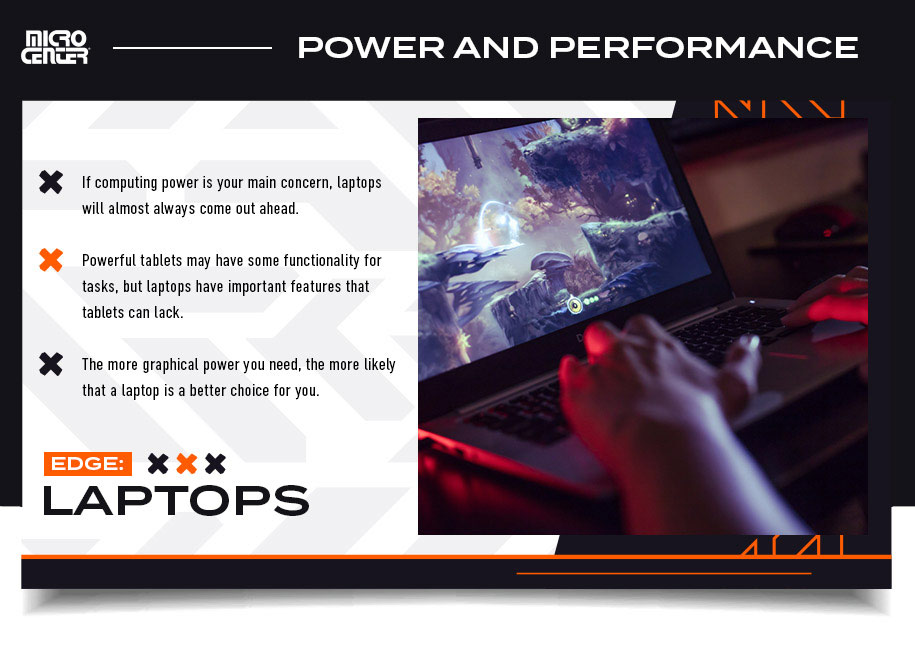
Power and Performance
If computing power is your main concern, laptops will almost always come out ahead. A laptop’s CPU, RAM, and other essential components are (by design) more powerful than the ones in tablets. The simplest reason is that faster components require more power supply, more ability to dissipate heat, and more physical space — three areas in which laptops have a distinct advantage over tablets.
This difference is especially apparent in gaming, video editing, CAD drafting, and other resource-heavy applications. Powerful tablets may have some functionality for these tasks, but laptops have important features (such as discrete graphics cards) that tablets generally lack. The more graphical power you need, the more likely that a laptop is a better choice for you.
That said, today’s tablets are getting more powerful with each new generation, and top-end tablets in both the Android and iOS ecosystems are fast, powerful computing devices. Functions like video editing, once thought exclusive to laptops, are slowly but surely becoming possible on tablets. What’s more, if you really want the form factor of a tablet with power more like a conventional laptop, a 2-in-1 can be a great choice.
- Edge: Laptops
Display
Laptops also tend to have larger displays than tablets. In modern laptops, the standard size range is approximately 11 to 17 inches, while tablets go from approximately eight to 13 inches. Of course, if portability is a big concern, a modest 10-inch tablet might be better for you than a chunky 17-inch laptop — so, again, consider your preferences.
You’ll also find higher screen resolutions available on laptops than tablets. Here’s a brief rundown of common resolution options:
- 720p/1080p: Budget and entry-level laptops and tablets will often stick with these lower resolutions.
- 1440p: Common in entry to mid-range laptops and some tablets — useful mostly for gamers.
- QHD+ / 2.5K / 4K OLED: Common on mid- to high-end laptops and hybrids. Some premium tablets also feature OLED, but on smaller screens, the difference is less noticeable.
The takeaway? If a large, lush display is a priority for you, you’ll probably want a laptop. Bigger sizes are available, and you’ll reap the most benefit from higher resolutions on these larger screens.
- Edge: Laptops
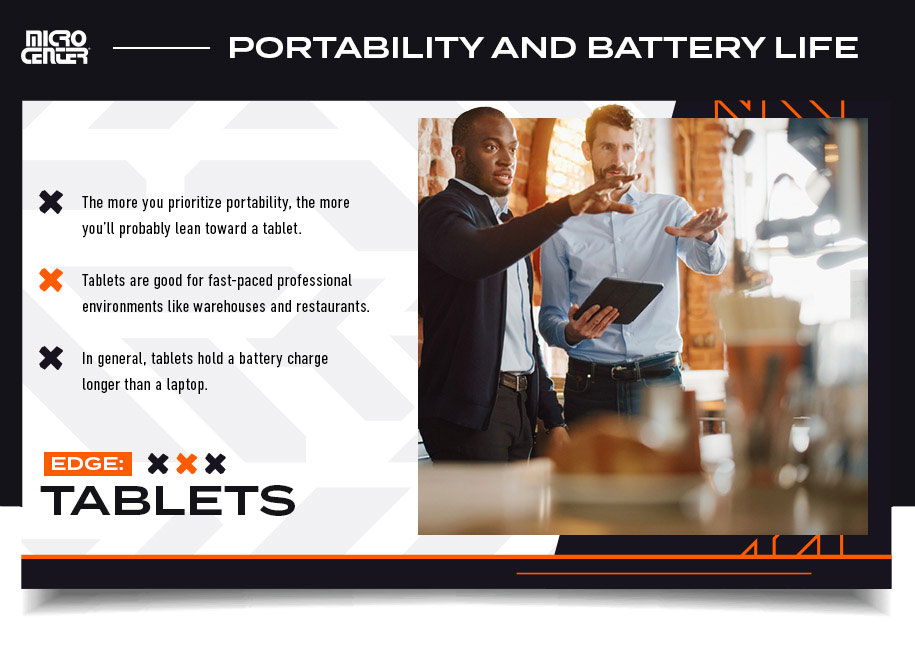
Portability and Battery Life
Generally speaking, the more you prioritize portability, the more you’ll probably lean toward a tablet. Both laptops and tablets are exceptionally portable, especially in our era of ultra-slim notebook computers. However, tablets are the slimmest and lightest option of all, giving them an advantage in portability.
Tablets are also good for fast-paced professional environments like warehouses and restaurants. They’re easy to hold onto, the touchscreen interface makes them easy to operate quickly with one hand, and they have fewer moving parts (like a laptop’s hinges) that can become damaged during a hectic workday. Just remember to grab a case for your tablet if you’ll be using it in such an environment.
Battery life is a major factor in how well a laptop or tablet serves your needs when you’re out and about. As a rule, tablets hold a battery charge longer than a laptop. Most manufacturers optimize tablets for extended battery life, while laptops may be more slanted toward computing power.
- Edge: Tablets
Control Options
Laptops use a combination of a keyboard and a touch trackpad, while tablets use a touchscreen interface. Neither is strictly better — it depends on what you’re looking for. Those who want a more refined interface with better typing will favor laptops, while those who find touch-based interfaces more intuitive will lean toward tablets.
Laptops support all kinds of external peripherals, including external keyboards, mice, drawing pads, and even game controllers. If you need a versatile computer that you can use with lots of different control peripherals, go with a laptop.
Some tablets offer control functions that laptops can’t really match, most notably the use of a stylus. While you can connect a laptop to an external drawing pad, it’s not the same experience as using a dedicated drawing or note-taking tablet. Thus, if you plan to control your computer with a stylus most of the time, a tablet or 2-in-1 is likely the best option.
- Edge: Draw

Media Center Capabilities
Tablets are portable all-in-one media stations designed for seamlessly enjoying your favorite streaming video, whether that’s a movie on Netflix or a Twitch stream. Their vertical orientation also makes them good for reading, so they’re an overall favorite for anyone who wants a go-to media machine.
Laptops can also handle media perfectly well. Many people simply find tablets more conducive to media viewing, thanks to their slim, portable form factor and long battery life. Certain types of media, such as books and graphic novels, may also feel more natural on a handheld device with a vertically-oriented touchscreen.
If you intend to connect your device to a larger display, laptops are often more convenient. They typically include ports like HDMI and DisplayPort, making them easier to connect to an external monitor or TV. Tablets can do this with adapters or wireless casting, but setup varies more by device.
- Edge: Tablet (when used alone), Laptop (when used with a display)
Gaming Capabilities
Gaming laptops are more popular and more powerful than ever. Many of the gaming notebooks on the market now have the hardware to play new AAA games comfortably.
Tablet gaming has expanded thanks to cloud gaming services like Xbox Game Pass and GeForce NOW. These platforms allow many tablets to stream and play full PC and console titles with a strong internet connection. High-end tablets like the iPad Pro M4 and Samsung Galaxy Tab S9+ also feature fast refresh rates and powerful chips, making them surprisingly capable for both mobile and streamed gaming.
However, if your goal is native PC-style gaming, laptops still hold the advantage. Gaming laptops feature discrete graphics cards, robust cooling systems, and support for high-performance peripherals. The gap is narrowing, though — hybrids like the Asus ROG Flow Z13 (2025) blur the line by offering true laptop-level specs in a tablet form factor.
- Edge: Laptop
Design Capabilities
Tablets have come a long way in productivity. Modern high-end models such as the iPad Pro (M4), Samsung Galaxy Tab S9+, and Microsoft Surface Pro 12 now feature blazing-fast mobile processors, advanced GPUs, and stylus support that makes them excellent tools for note-taking, sketching, and digital art. Their app ecosystems have also matured significantly — software companies now offer optimized tablet versions of professional apps like Photoshop, Final Cut Pro, Logic Pro, and Clip Studio Paint. Combined with multitasking features, detachable keyboards, and AI-powered creative tools, these tablets are no longer just media machines — they’re increasingly viable productivity platforms.
However, laptops still hold the edge for full desktop-class workflows. Applications like AutoCAD, Blender, and other pro-level software demand the higher compute power, discrete graphics, and extensive multitasking that laptops provide. The presence of full-sized keyboards, mice, and hotkey support further cements laptops as the go-to for professionals who need maximum performance and efficiency.
- Edge: Laptop — but tablets and 2-in-1s are stronger than ever for artists and mobile creators
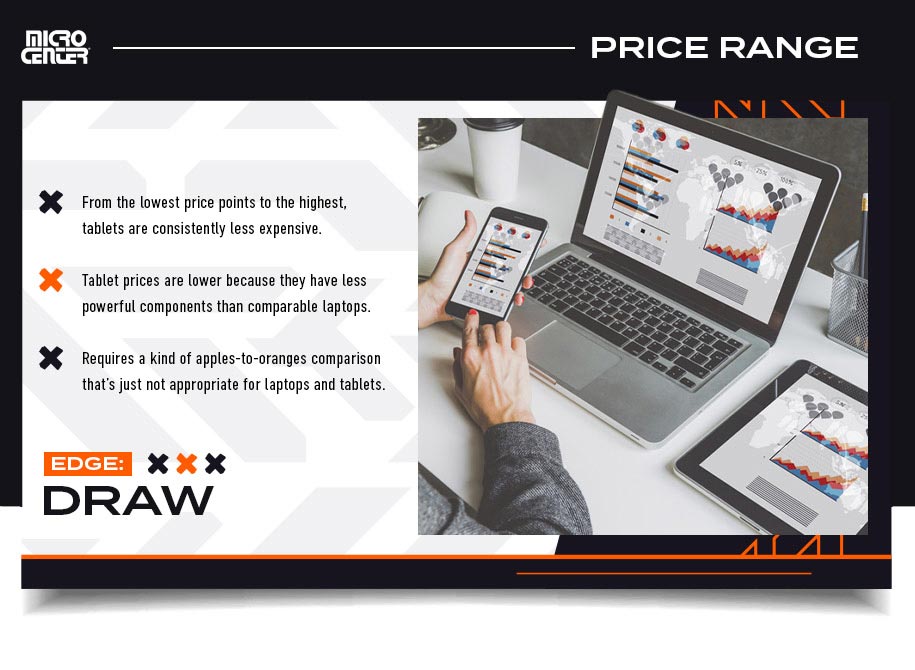
From the lowest price points to the highest, tablets are consistently less expensive than laptops. Some entry-level tablets and e-readers are available for $100 or less, while professional models can be $1,500 or more. The most budget-friendly laptops typically start around $200, while the highest-powered gaming and workstation laptops may top $3,000.
Tablet prices are lower because tablets have less powerful components than comparably priced laptops. Most tablets aren’t designed for a head-to-head competition on computing power alone. Other features like portability and form factor are already priced in.
That’s why we’ve put price last — because, while it’s a highly relevant factor for many people, it requires a kind of apples-to-oranges comparison that’s not appropriate for laptops and tablets. Our advice is to determine which features mean the most to you and then find laptops and/or tablets that offer the right specs within your price range.
- Edge: Draw
There’s one more step that can help you decide the tablet vs. laptop question: Check out some of today’s best laptops and tablets and see which fits your needs!
- See Micro Center’s full lineup of laptops, from Chromebooks to high-powered gaming laptops, AI-powered laptops, and workstations.
- Check out our iPads and tablets at a variety of specs and price points.
Our computer service experts are also happy to help you evaluate and choose. Walk into any of our stores nationwide for personalized advice and hands-on demos with any laptop or tablet, or chat with a Micro Center expert online now!