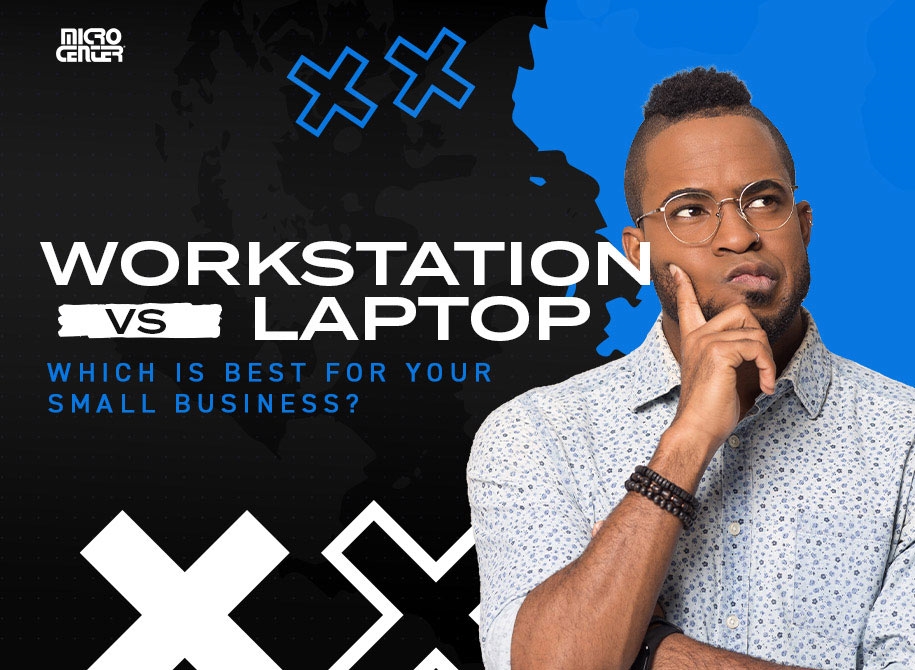CPU vs. RAM: Understanding The Differences
The CPU and the RAM serve very different purposes, but they're equally critical in giving you a functional PC with the performance you need. Once you understand the differences, you'll be better equipped to make the right choices about these critical parts!Buying Guides
For those who are just diving into the process of buying or building a computer, the vast number of different parts can seem practically impossible to keep straight. There's just so much stuff to learn about! One key difference that can sometimes trip up computer builders and buyers is the difference between a CPU and RAM.
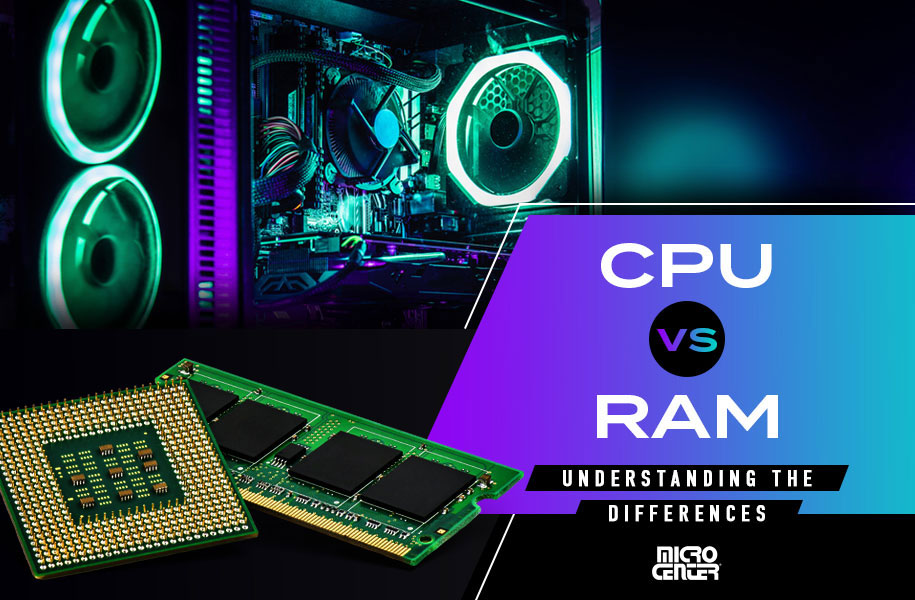
These two components serve very different purposes, but they're equally critical in giving you a functional PC with the performance you need. Once you understand the differences, you'll be better equipped to make the right choices about these critical parts — so let's get started by exploring how they work!
CPU vs. RAM: Basic Differences
The most fundamental difference between CPU and RAM comes down to function, and it's right there in the names of both devices:
- Central processing unit (CPU) — a processor that executes the commands you give it and relays instructions to components across your computer. The CPU is often called the computer’s “brain” because it handles the complex hardware and software instructions that make your system work.
- Random access memory (RAM) — a type of memory that provides quick access to the files your computer is currently using, whether they’re program files for your operating system or media files you’re viewing. Think of RAM as the “work surface” of your computer, keeping essential tools for the current task close at hand.
As you can see, RAM memory and CPU are something of an apples-and-oranges comparison: two important components with very different functions. However, that doesn't mean they don't work together! In fact, understanding the way the CPU and RAM interact is key to understanding both components.
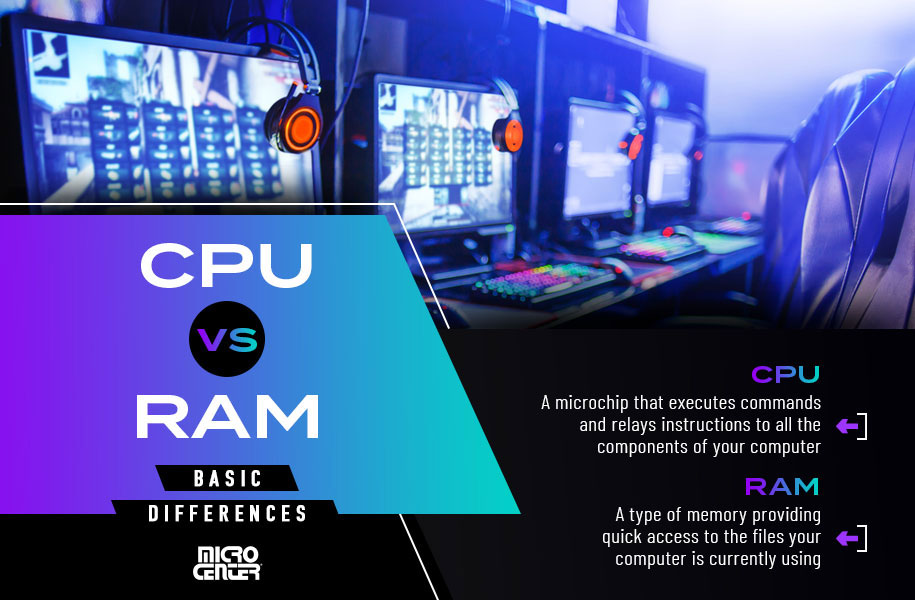
How Your CPU and RAM Work Together
Your CPU and RAM might as well be best friends — or at least close work buddies. Even your operating system (such as Windows or macOS) must load essential files into RAM before it can perform basic tasks like loading your desktop or launching programs.
From the moment you turn your computer on, your CPU is reading and writing data on your RAM almost constantly. Millions of read–write cycles per second allow you to do everything from typing in Word to loading game graphics. The faster and more efficient these cycles are, the better your performance.
The size of a computer's RAM modules also has a significant effect on CPU performance. When RAM gets full (because you have a lot of applications open at once, for example), the CPU has trouble clearing enough space for the files it needs. Your system might move some of the files to a temporary memory space known as a page or swap file, and your general performance might start to slow down if things get really cramped. That's why it's important to know how much RAM you need for your intended tasks, such as gaming, creative projects, or software development.
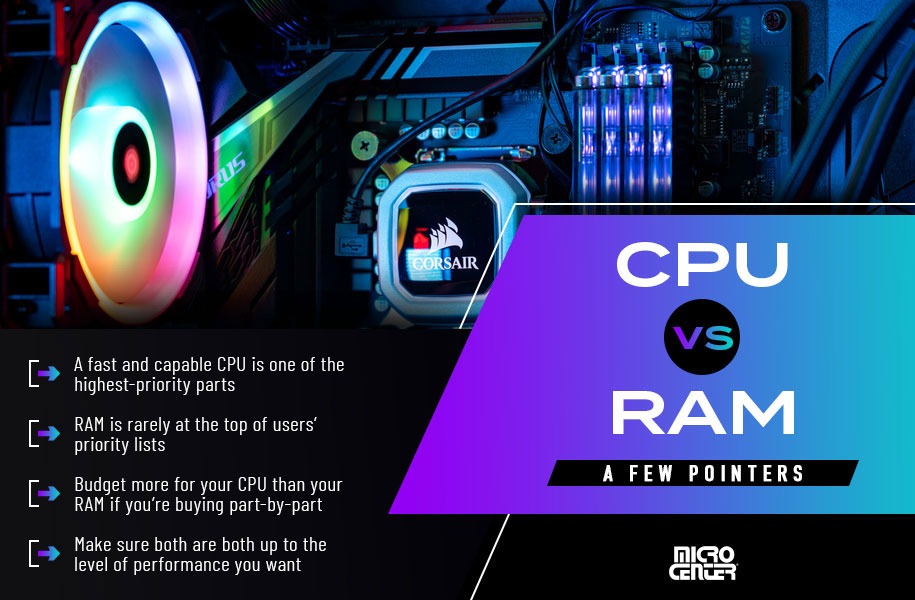
Shop Micro Center's Best Prices on CPUs
CPU vs. RAM: Which Is More Important?
This isn’t an either/or decision — every PC needs both! Both your RAM and your CPU are essential, and their specs have a significant effect on your PC’s performance.
However, there’s still the question of where your money is best spent. If you're struggling with whether to prioritize CPU or RAM in the computer you buy or build, here are a few pointers to keep in mind:
- A fast and capable CPU is one of the highest-priority parts to look at when evaluating specs. For gaming, the GPU typically has the greatest impact, while CPU is more critical for productivity, content creation, and general system responsiveness.
- 16GB RAM will handle light productivity and everyday tasks, but 32GB will give you more than enough memory for work, school, creative software, and most gaming. 64GB is increasingly common for high-performance PCs, and it will help future-proof your computer.
- CPUs are more complex to manufacture than RAM, so pound-for-pound they’ll almost always cost more. You’ll usually want to budget more for your CPU than your RAM if you’re buying part-by-part.
- Make sure your CPU and RAM are balanced. A high-end CPU paired with too little RAM (e.g., 16GB in heavy multitasking) can create slowdowns, while a large RAM kit (32GB or more) with a budget CPU won’t improve performance much since the processor will be the limiting factor.
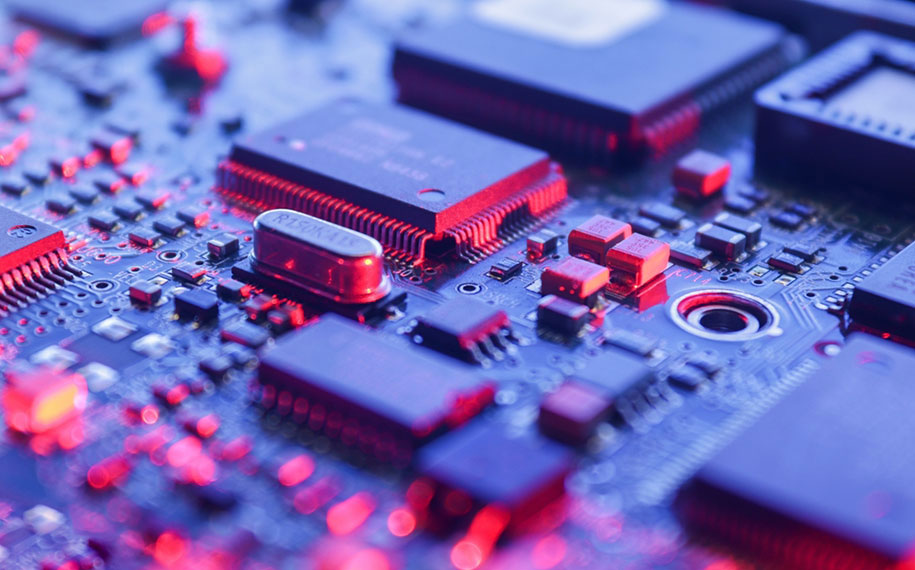
Motherboard Compatibility for CPUs and RAM
CPUs and RAM both plug directly into your motherboard, so compatibility matters. Every motherboard is designed for CPUs from either AMD or Intel — you can’t put an AMD CPU in an Intel board or vice versa. CPU and motherboard must also share the same chipset and socket type.
RAM compatibility is simpler: check whether the board supports DDR4 or DDR5. Most modern boards use DDR5, though DDR4 is still on budget/older models. Also check maximum capacity (at least 64GB recommended) and supported clock speeds, since some RAM modules may exceed your board’s limits.
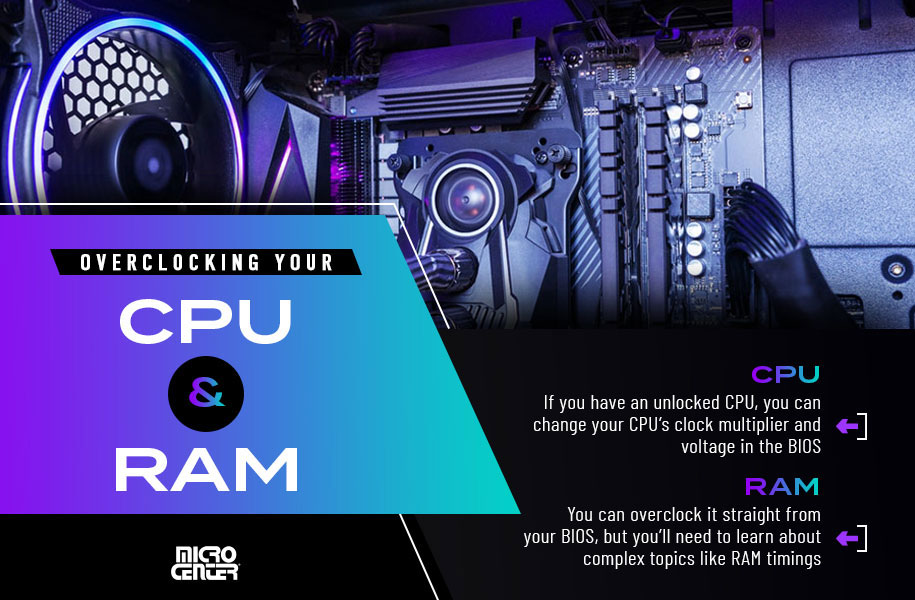
Overclocking Your CPU and RAM
Another thing that CPUs and RAM have in common is overclocking: a technique for extracting more power and performance from PC components by setting them to run faster than their factory settings. (This applies only to PCs. Macs generally can't be overclocked.) Most PC users don't need to mess with overclocking, but it can be a relevant factor in the buying process for anyone who wants to get the most from their PC.
CPU Overclocking
CPUs are the most commonly overclocked. If you win the “silicon lottery”, your CPU may run faster than its base clock. With an unlocked CPU and a supporting motherboard, you can tweak clock multipliers and voltage in the BIOS.
RAM Overclocking
Overclocking your RAM is also common among PC performance enthusiasts, especially since most RAM isn't configured off the shelf to run at its rated maximum speed. You can overclock it straight from your BIOS, but you'll need to learn about complex topics like RAM timings while being careful not to make changes that can harm your system. However, high-quality RAM often includes technologies such as Intel XMP 3.0 or AMD EXPO, which make it easy to run memory at higher speeds while maintaining stability.
Does all this overclocking stuff sound unnecessarily complex? Then don't worry about it! Again, for the majority of users, overclocking is by no means required for good PC performance. The point is that if you do intend to overclock your CPU and/or RAM, you'll want to be sure to look at the specs of your components and verify that they support overclocking.

Find Awesome Deals on RAM Memory
Anytime you need us, Micro Center's PC experts are happy to help! We're game to explain CPUs, RAM, graphics cards, or any other PC parts, and to make practical recommendations that keep your budget in mind.
Ready to buy? Check out our wide variety of deals on CPUs and RAM memory, and remember that we also offer installation and PC building services! Or, put together your dream PC in our PC builder tool. Then, order online and pick it up in your local store.
CPU vs. RAM: Frequently Asked Questions
Is RAM or CPU more important for gaming?
The GPU has the biggest impact on gaming, but a strong CPU and at least 32GB of RAM ensure smooth performance and multitasking.
How much RAM do I need in 2025?
16GB is fine for light tasks, 32GB is the new standard for gaming and productivity, and 64GB+ is ideal for creators, professionals, and AI workloads.
Can I use DDR4 RAM on a DDR5 motherboard?
No. DDR4 and DDR5 have different physical slots and are not cross-compatible. Check your motherboard’s specifications before purchasing.
Will more RAM make my PC faster?
More RAM helps only if you’re running out. Extra RAM won’t improve speed if your CPU or GPU is the limiting factor.
Comment on This Post
See More Blog Categories
Recent Posts
Workstation vs. Laptop: Which is Best for your Small Business?
To help you determine whether a workstation or a laptop is the best choice for your business's needs, consider the factors we'll discuss below.
Continue Reading About Workstation vs. Laptop: Which is Best for your Small Business?