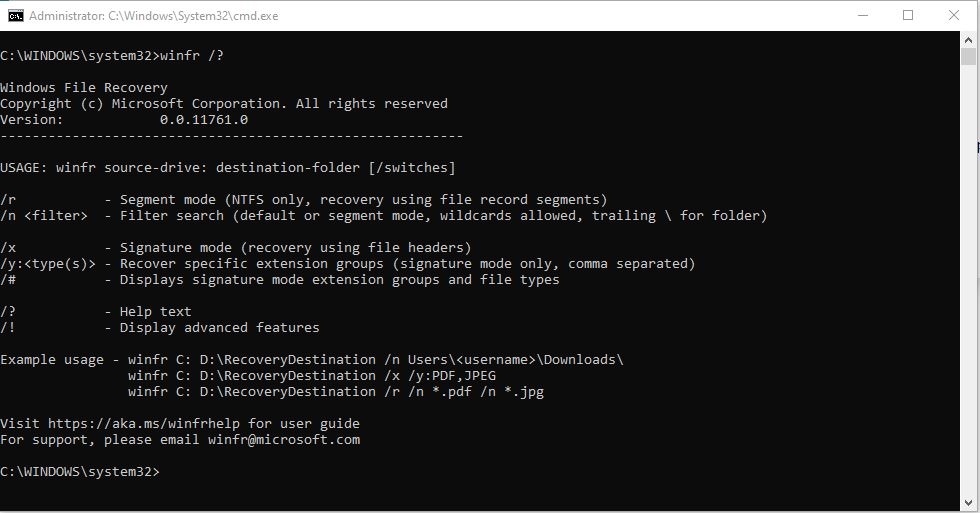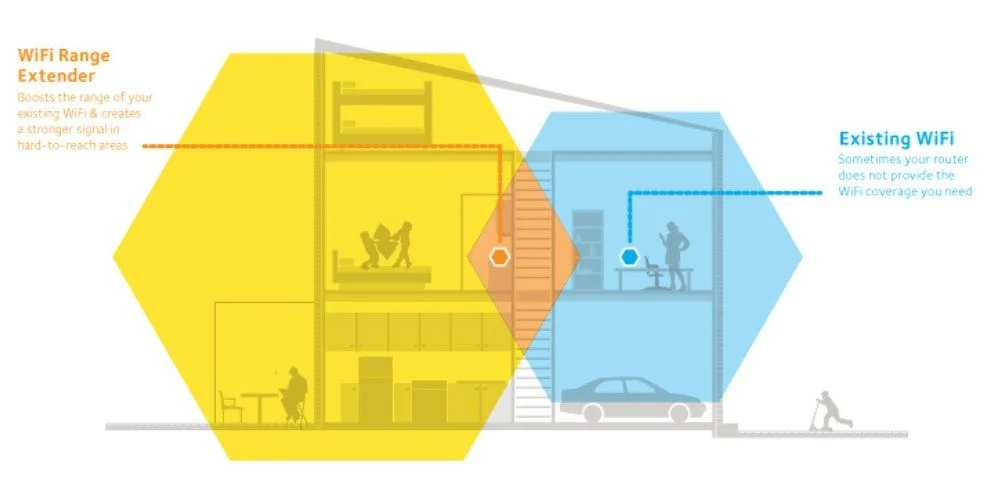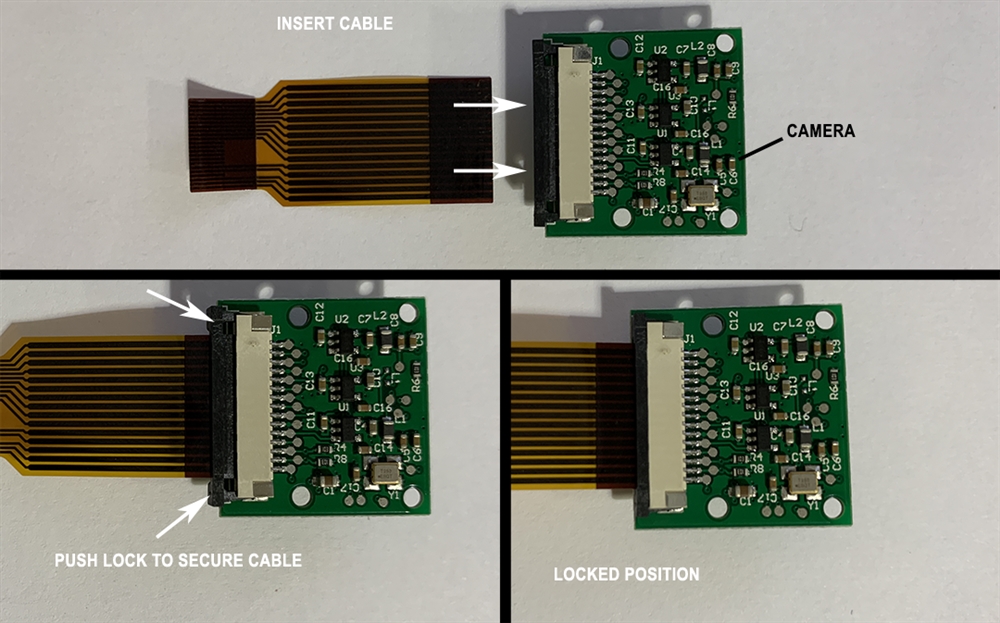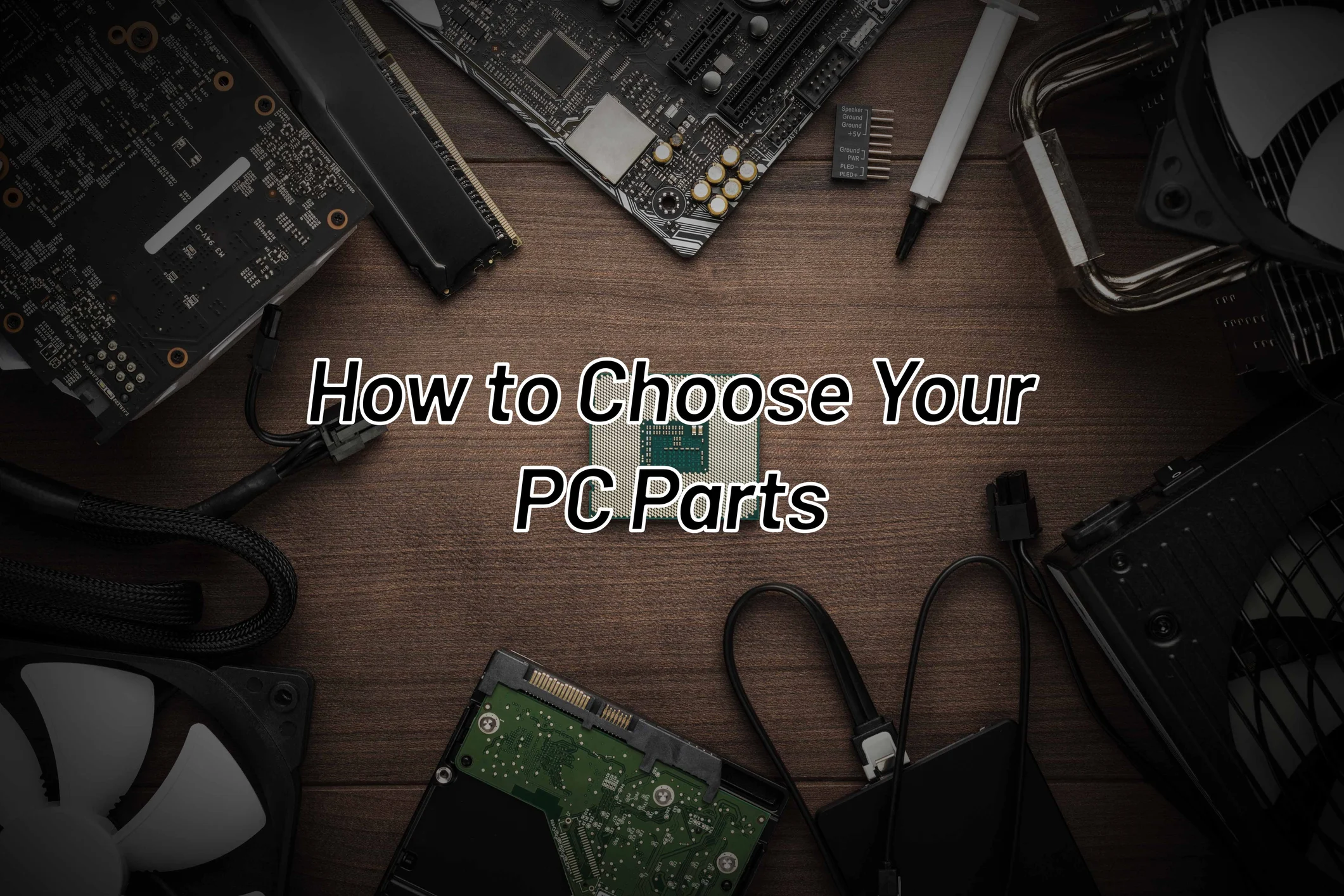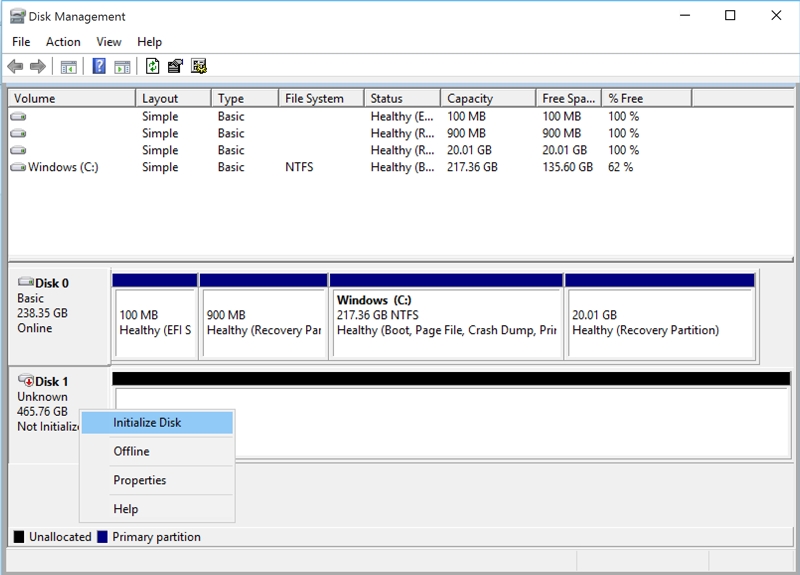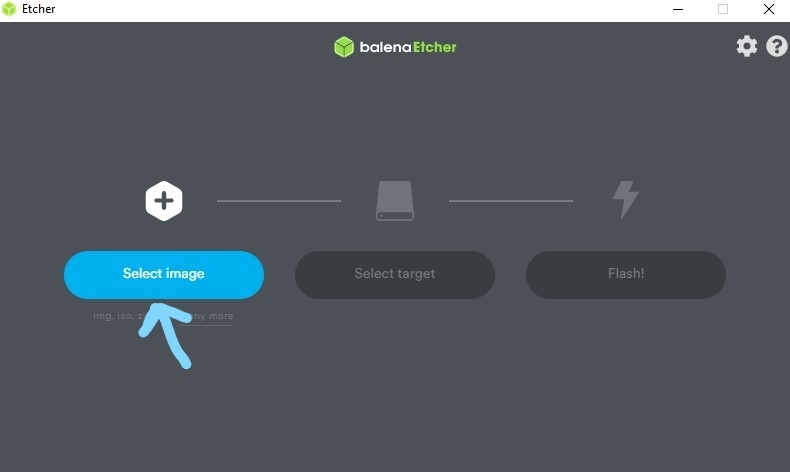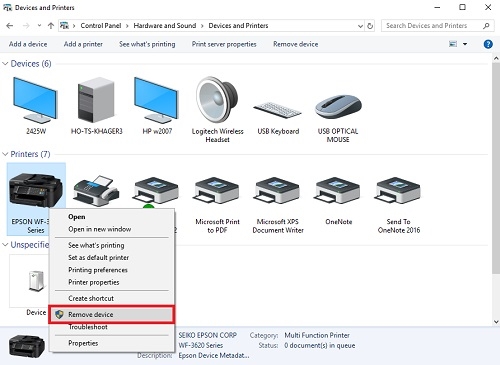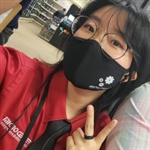How-To
Our How To column is the ultimate source for professional tech insights. Whether you’re setting up a new device, installing software, or fixing a PC issue, we have the step-by-step instructions and tips you need. Learn from our experts how to get the most out of your tech products.
All Posts in How-To
How to Clear Cache in Chrome and Other Browsers
Greetings everyone! Today, we’re going to tell you how to clear your cache from Google Chrome and other commonly used internet browsers! Why should I clear the cache?Clearing the...
Continue Reading About How to Clear Cache in Chrome and Other BrowsersHow to Troubleshoot Network Problems 2021 [Guide]
How to Troubleshoot Network Problems
In times like these, it is essential for all of us to maintain a reliable internet connection on all of our devices. Especially those working from home, it...
How to adjust the lumbar support on the MAINGEAR FORMA GT Gaming Chair
If you have the MAINGEAR FORMA GT Gaming Chair and are looking to adjust the built-in lumbar support, this can be done easily by adjusting it on the side of the chair.
Here is...
How to Remove a Printer from Windows 10
If you have gotten a new printer for your PC, and still see the option for your old, unused printer, this process explains how to remove a printer in windows 10, which will remove the option of it...
Continue Reading About How to Remove a Printer from Windows 10